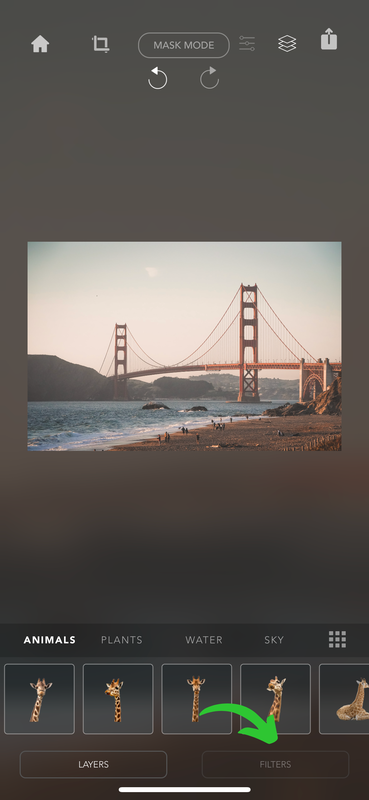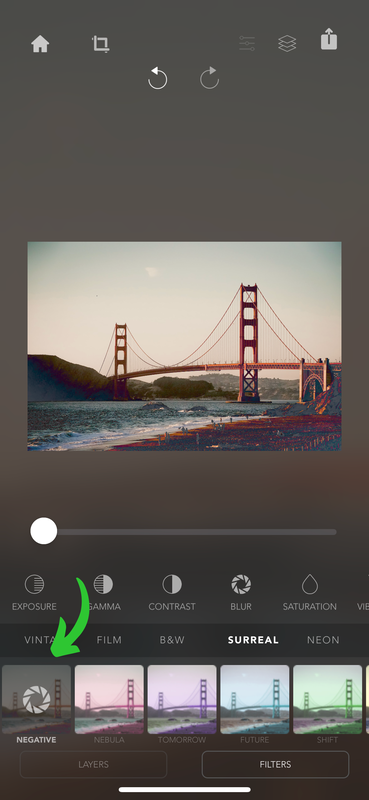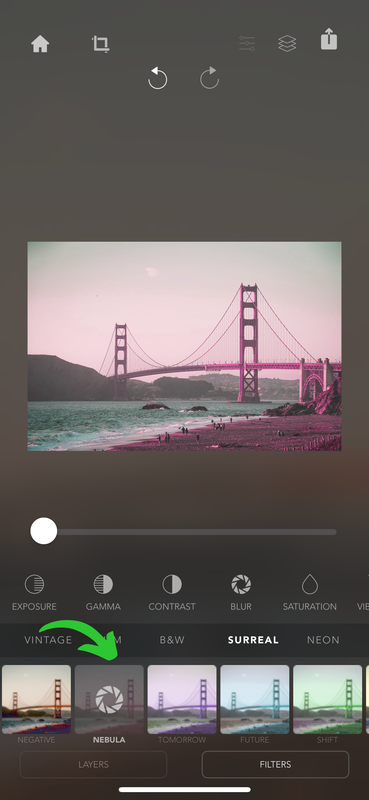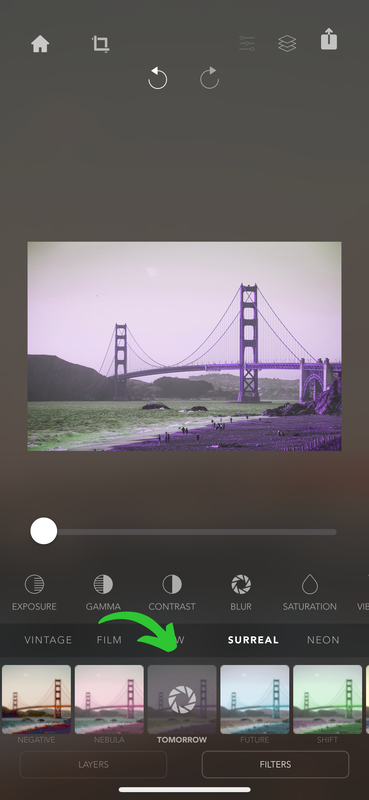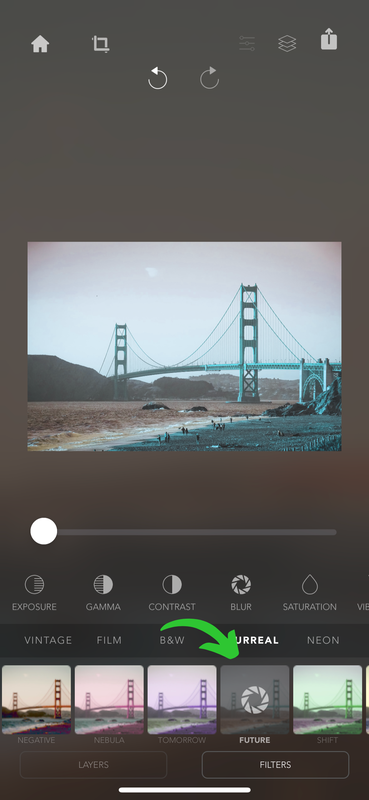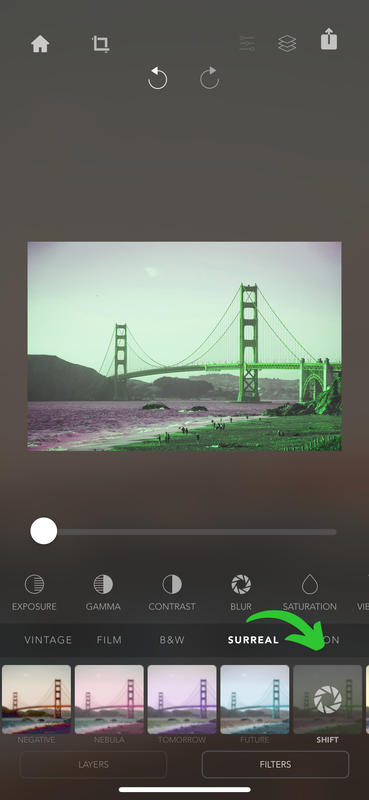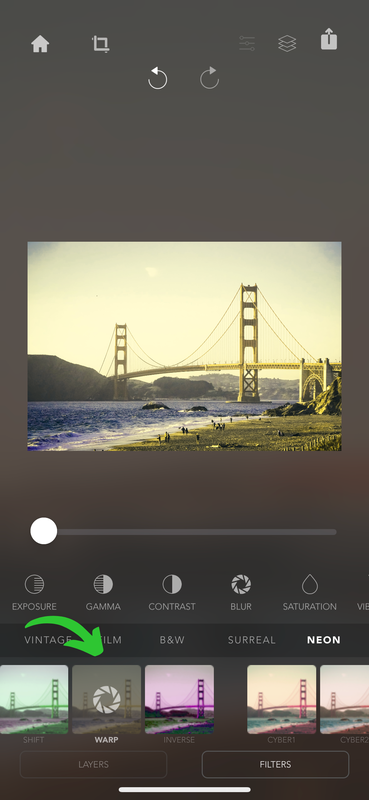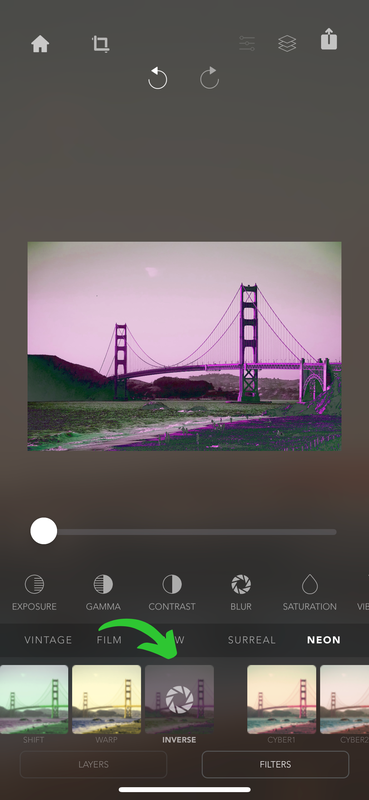|
In this week’s blog, we will be looking at the Surreal family of filters in the Urban Jungle Photo Editor. We can start by opening the filter tab at the bottom right. The first filter in the surreal section is called the negative. As the name says, it gives a negative photo reel feel to our image. The second filter is called Nebula. It is a blend of pinkish and aqua hue. Next comes the tomorrow filter. It has a more neon purple and green tint to it. The future filter has a very rustic neon blue and brown tint to it. The next filter is called shift, this filter has a green. The wrap is a perfect contrasting blend of yellow and a very deep blue. The inverse filter reverses the colors in the image. This gives a dark and bleak effect.
0 Comments
Leave a Reply. |
Urban JungleWith Urban Jungle elements at your fingertips, the possibilities are endless. CategoriesArchives
March 2023
|
Follow |
Urban Jungle |
|