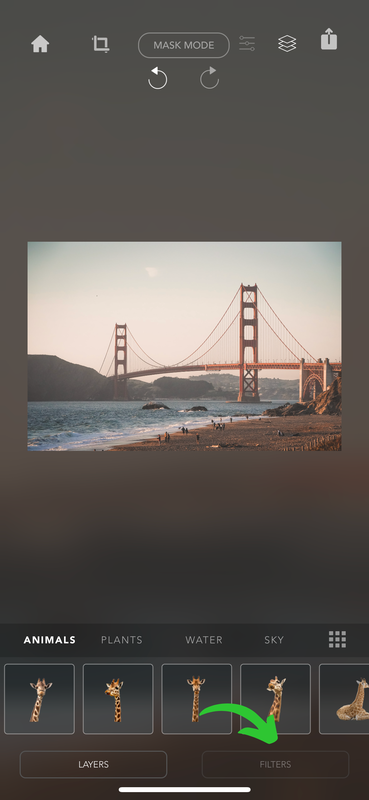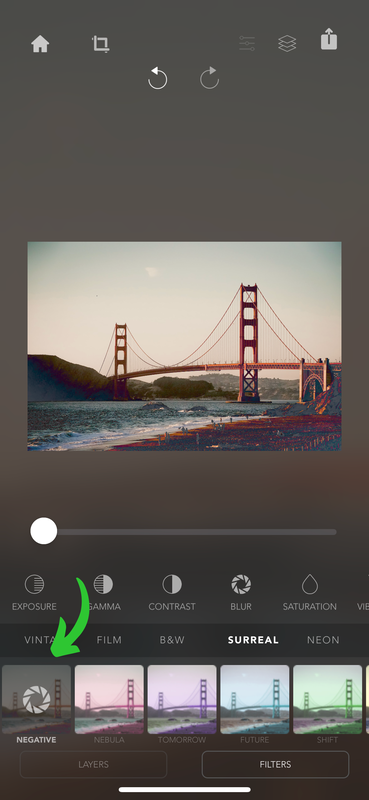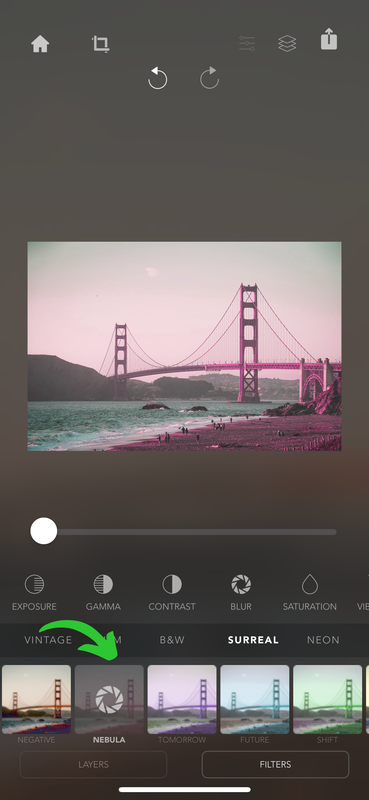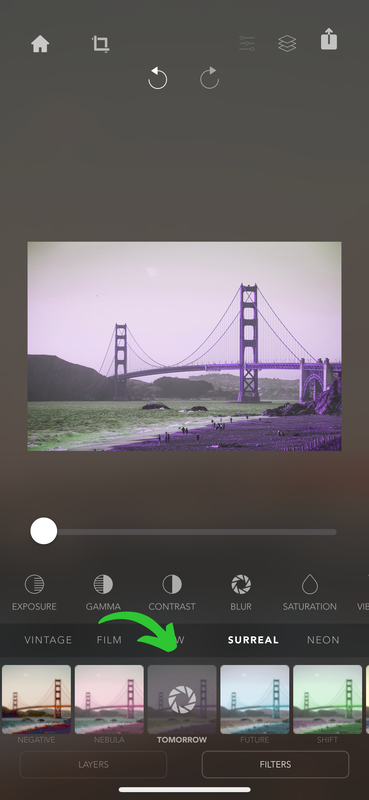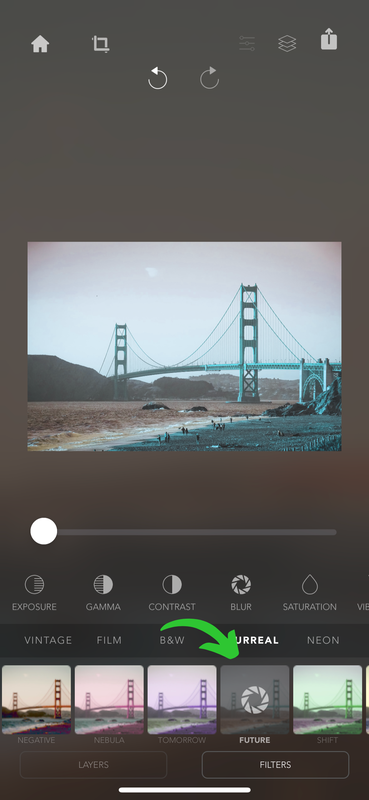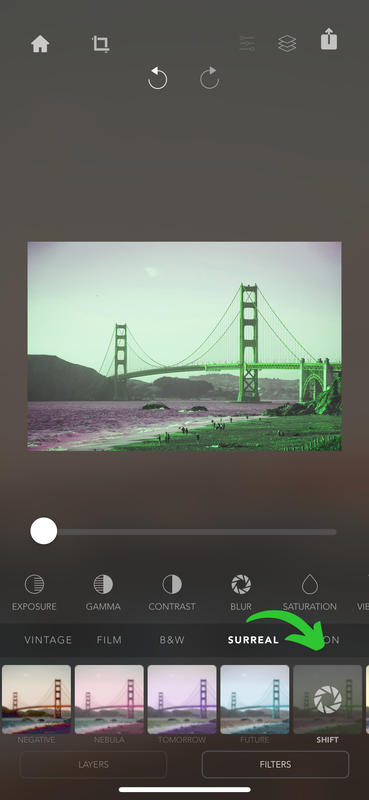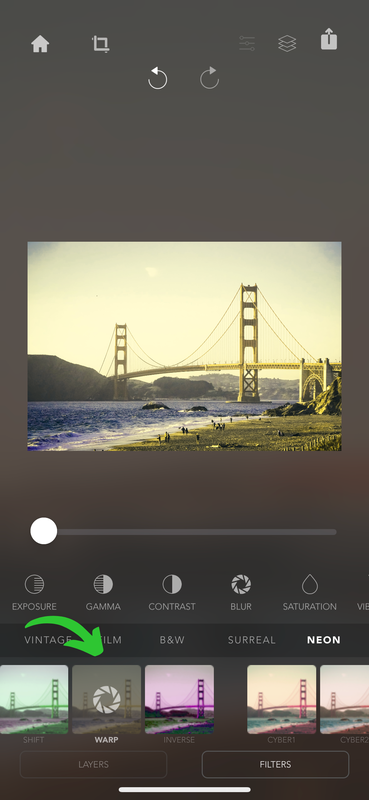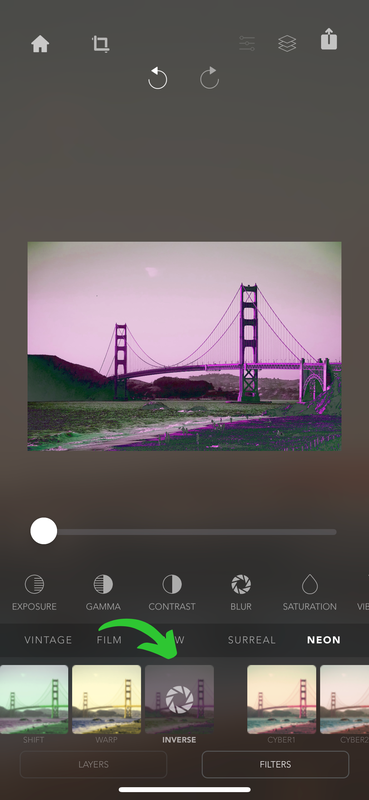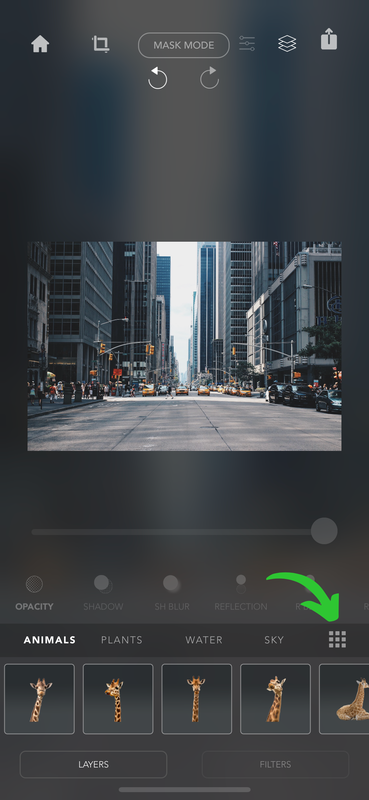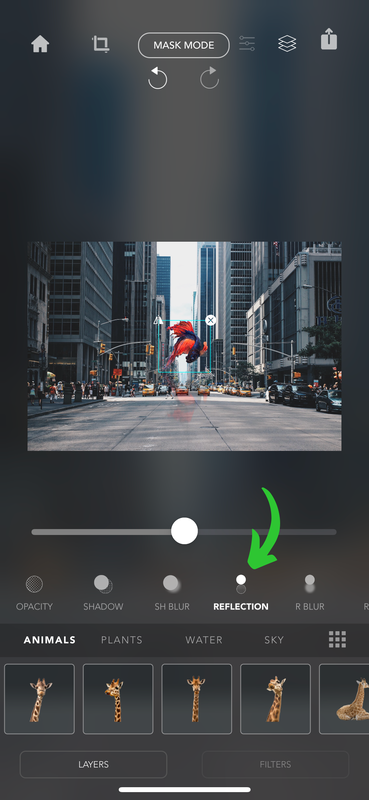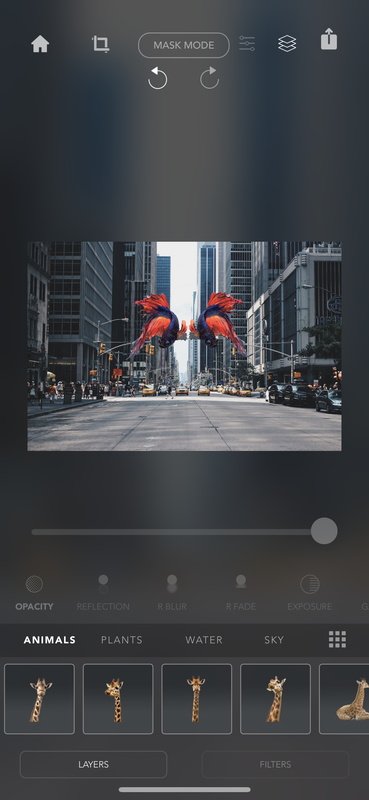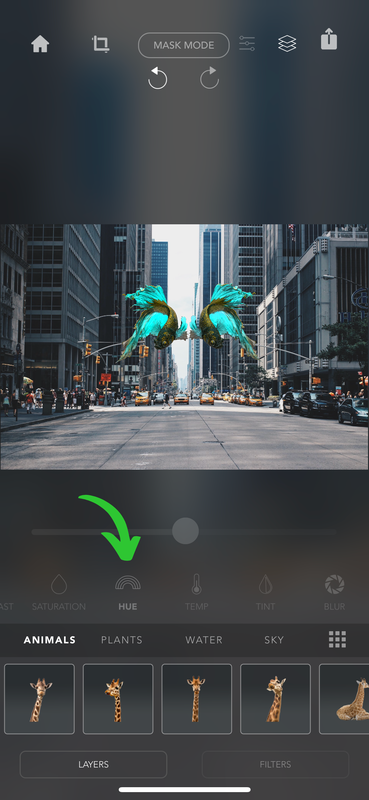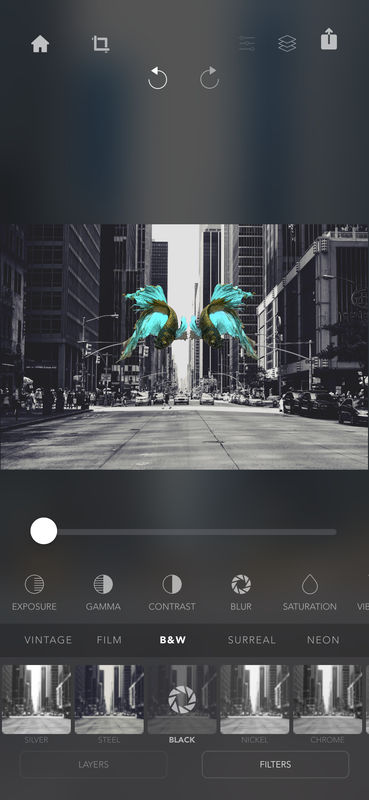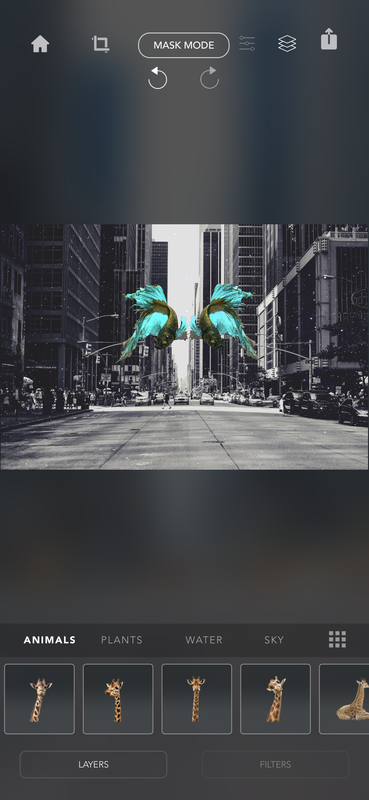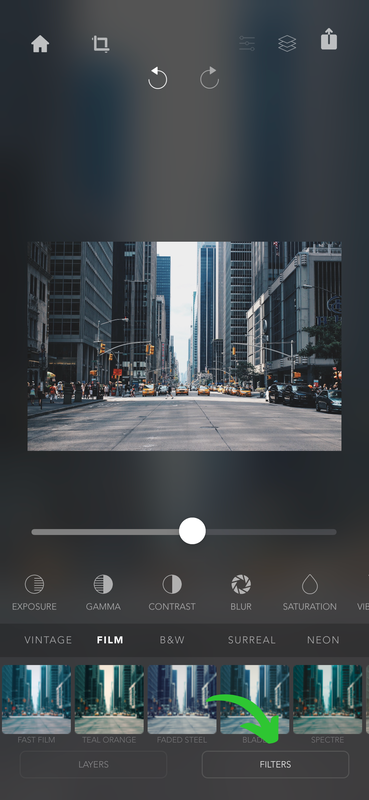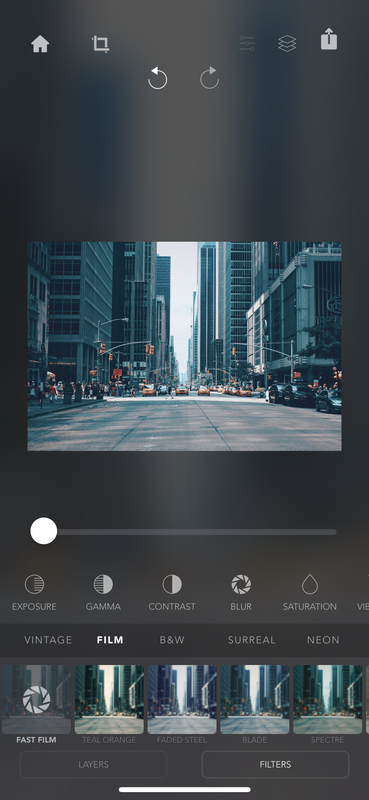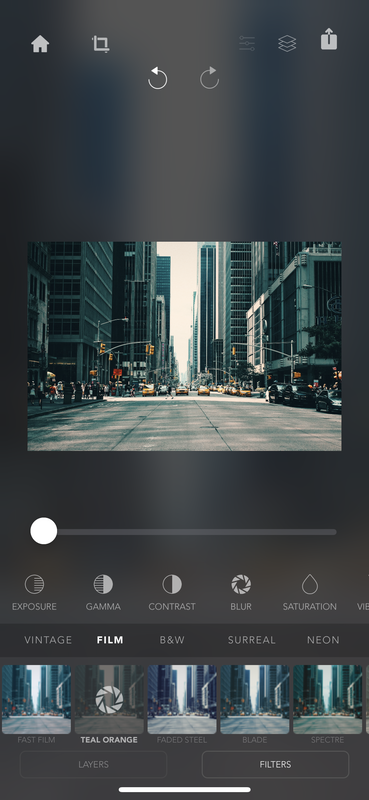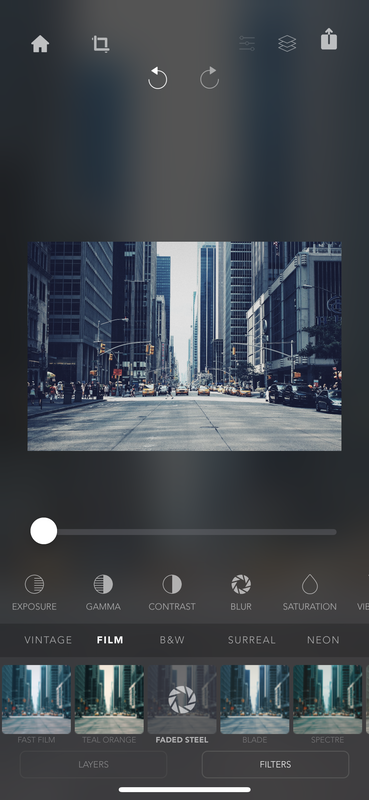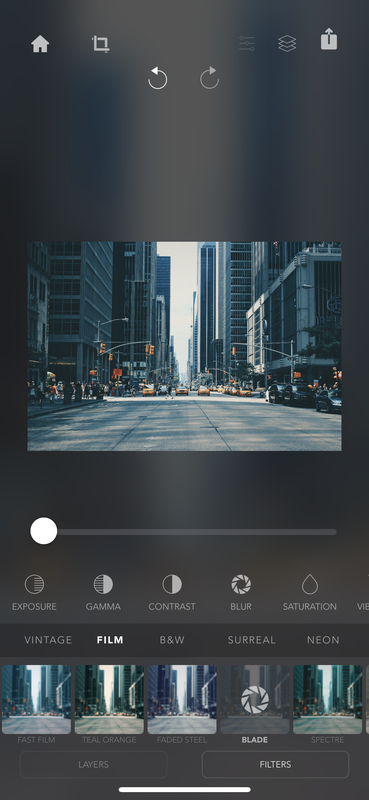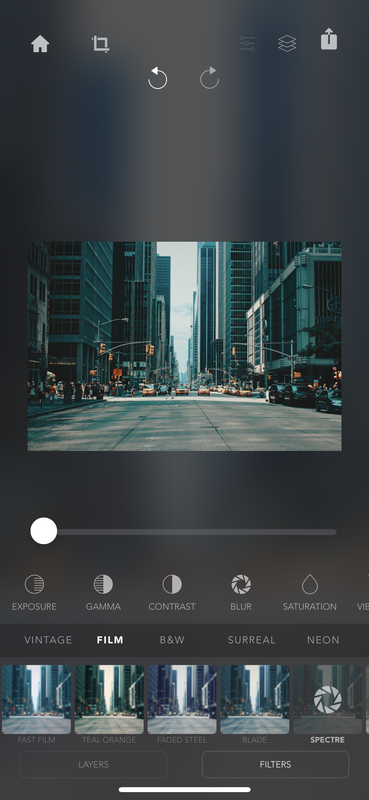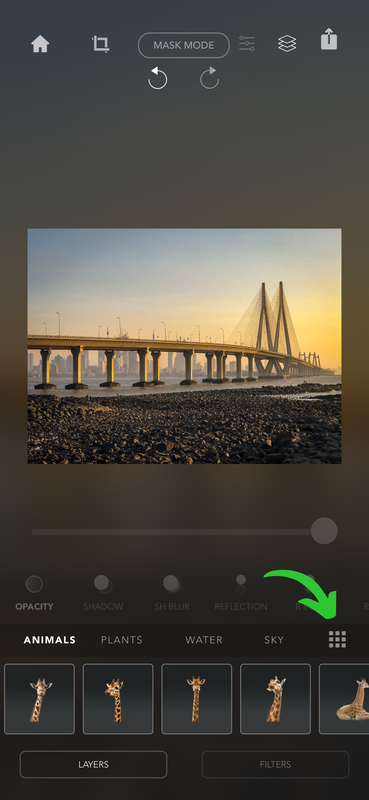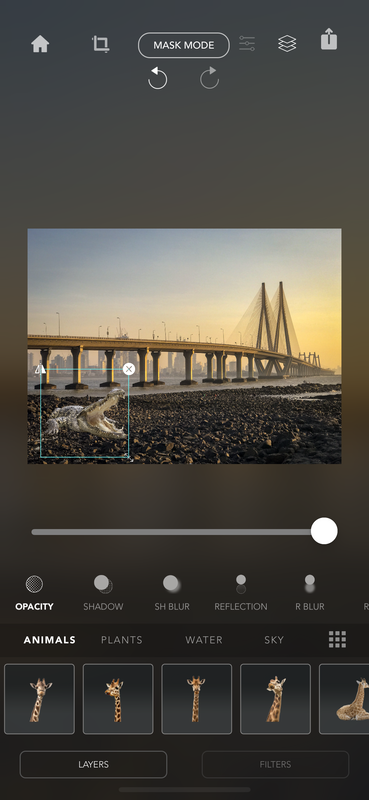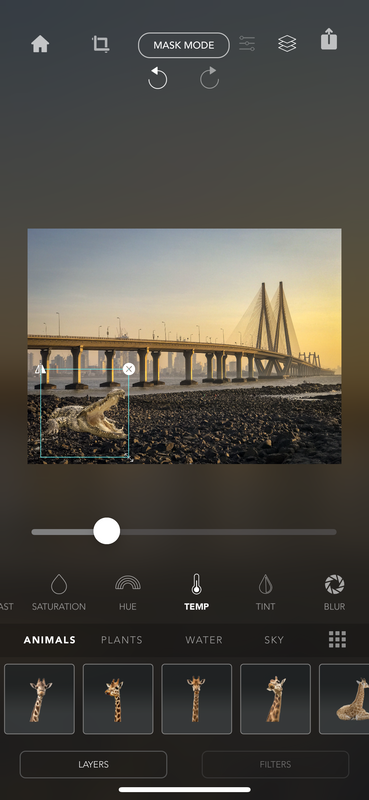|
In this week’s blog, we will be looking at the Surreal family of filters in the Urban Jungle Photo Editor. We can start by opening the filter tab at the bottom right. The first filter in the surreal section is called the negative. As the name says, it gives a negative photo reel feel to our image. The second filter is called Nebula. It is a blend of pinkish and aqua hue. Next comes the tomorrow filter. It has a more neon purple and green tint to it. The future filter has a very rustic neon blue and brown tint to it. The next filter is called shift, this filter has a green. The wrap is a perfect contrasting blend of yellow and a very deep blue. The inverse filter reverses the colors in the image. This gives a dark and bleak effect.
0 Comments
In this week’s blog, we thought it would be fun to do another brief editing guide on the Urban Jungle Photo Editor. Let us start by opening the object menu by selecting the grid icon on the bottom right. Then we can select this fish and import it to our cityscape by clicking on it. Use the reflection slider to remove the reflection under the fish. Repeat the process again to add another fish. But this time we can flip it to create a mirror opposite. Now we can adjust the hue for both these fishes. I am aiming for a teal look; you can find it at the 50 mark on the slider. To really highlight our fishes, let us add a dark black and white filter to the background cityscape. To add the final touch, we are again going to go into the object menu and find the sky category. And choose a sky full of stars. We can then import that object onto our project and expand it to the whole image. We can make it less transparent by using the transparency slider until the stars just give a subtle look to the image.
Urban Jungle Photo Editor is designed from the ground up to be a convenient photo editing experience. One of the exciting features of the Urban Jungle Photo Editor is its selection of curated filters. These filters offer an easy way to set the tone with your artwork. With the Film styled filters, we aimed to bring motion pictures to your devices. Now you can easily give those classical Hollywood look to your pictures as well. We can open the filter menu by selecting the filter tab at the bottom. Select the Film category to open up different filters that you can play around with. The first filter is called the Fast Film. It has a really punchy dark blue floor palette to it. Really great to give a feel of a cold winter morning. The second filter Teal orange goes in a different direction. It has a really orange feel to it. It gives a perfect look for a warm summer sunset. It has an overall warm temperature to it. Faded steel gives a very steely look to the image. This filter does have blue undertones to it but unlike the Fast Flim, this one is brighter and jollier to look at. The next filter Blade is very similar to the faded steel filter but emphasizes more on the blues and takes out all the reds. The Spectre stands out from all the other Film filter categories because it adds a greenish tint to the whole thing. The result is an aqua-green color cityscape. The Panavision is inspired by the motion picture company Panavision that makes the cameras that bring Hollywood to life. This filter gives of a yellow and orange tint, with really dark undertones. As compared to faded steel, this look is much darker. This concludes our showcase for the Film category of filters.
Use the hashtag #urbanjungleapp and post your art on Instagram to get a chance to be featured on your Instagram page. Follow us on Facebook and Instagram to be the first ones to hear about exciting new features coming to the Urban Jungle Photo Editor. The Urban Jungle Photo Editor just added new cold-blooded animals to the layers section. Reptiles were added to the Urban Jungle Photo Editor in last month’s update. Let’s take a brief look at the latest addition to the Urban Jungle animal family. First, click on the grid icon to expand the layer menu. Now using only one finger, drag downward to scroll towards the bottom. At the end of the animal, the section is our full assortment of these beautiful cold-blooded creatures. We have Snakes, Crocodiles, and even a Komodo Dragon. I like the yawning crocodile, select any animal by clicking on them once. Once you import them to your project, you can pan them around by dragging two fingers across the screen. The crocodile seems a little out of place in the sunset environment. He is too blue for the scene. We can fix this by going scrolling left on the layer menu and going to the light temperature tool. And then we add a little hue to the crocodile to make him feel right at home. Be sure to try out the new reptilians in the Urban Jungle Photo Editor app.
Follow us on Facebook and Instagram to be the first ones to hear about exciting new features coming to the Urban Jungle Photo Editor. Use the hashtag #urbanjungleapp and post your art on Instagram to get a chance to be featured on your Instagram page. |
Urban JungleWith Urban Jungle elements at your fingertips, the possibilities are endless. CategoriesArchives
March 2023
|
Follow |
Urban Jungle |
|