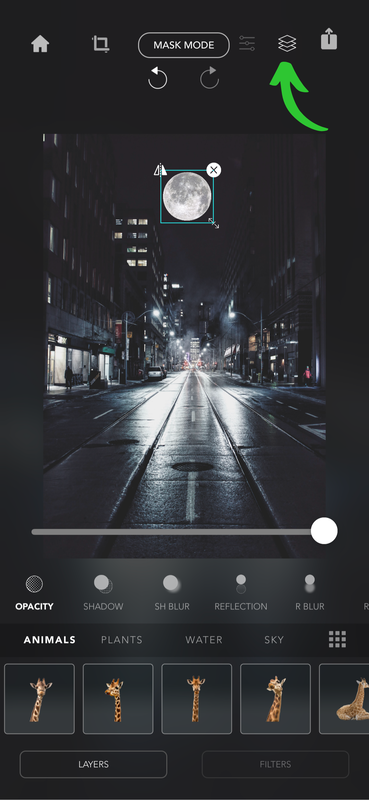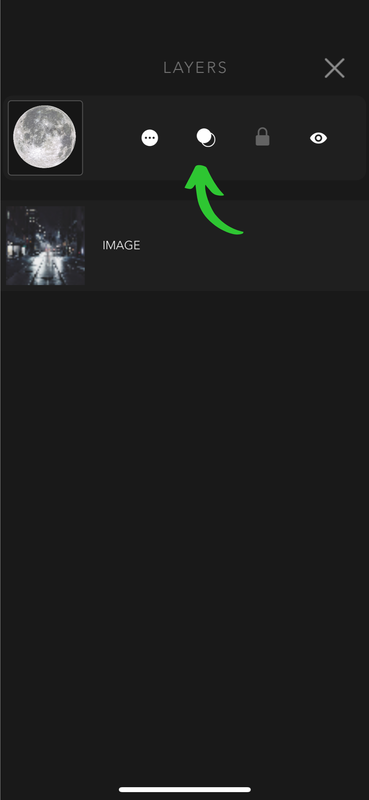|
When we introduce a new object to our landscape, Urban Jungle Photo Editor app automatically generates a new layer for that object. This week's blog post will focus on tools that define the relationship between objects and landscapes. These are called blending modes; each type of blending mode affects how a layer reacts with the layer underneath it. Let us add a moon object to our street, centered between the buildings. As mentioned before, this will generate a layer for this object in the layer menu. Let us select the layer menu. We can change the object landscape relationship via the Blend menu. The blend menu is the one with overlapping white and black circles. Touch the icon to see all the different types of blend options available in the Urban Jungle Photo Editor. By default, the Screen blend option is selected for the moon. 'Screen' falls under the category of blend options that lighten the object when blending with the layer underneath it. Anything part of the layer that is pure black will disappear completely, and conversely, anything that is pure white will remain unchanged. Other shades of gray between black and white will become lighter. Ultimately screen blend option lightens an image. Normal, as the name suggests, will keep the object as is. If we want our object layer to remain as is and not blend with the layer underneath, we can select normal. This blending option is also handy if we wish to if to reduce the transparency of the object. Multiply has the exact opposite effect as the screen blend option. Anything part of the layer that is pure white will disappear completely, and conversely, anything that is pure black will remain unchanged. This blend option also darkens all the shades of gray between black and white. Multiply option overall dims the object with respect to the layer underneath it. We will look at the remaining blending options in the following week's blog. Meanwhile, you can follow us on Instagram and Facebook to be the first ones to be notified when the blog goes online.
Use the hashtag #urbanjungleapp and post your art on Instagram to get a chance to be featured on your Instagram page.
0 Comments
Leave a Reply. |
Urban JungleWith Urban Jungle elements at your fingertips, the possibilities are endless. CategoriesArchives
March 2023
|
Follow |
Urban Jungle |
|