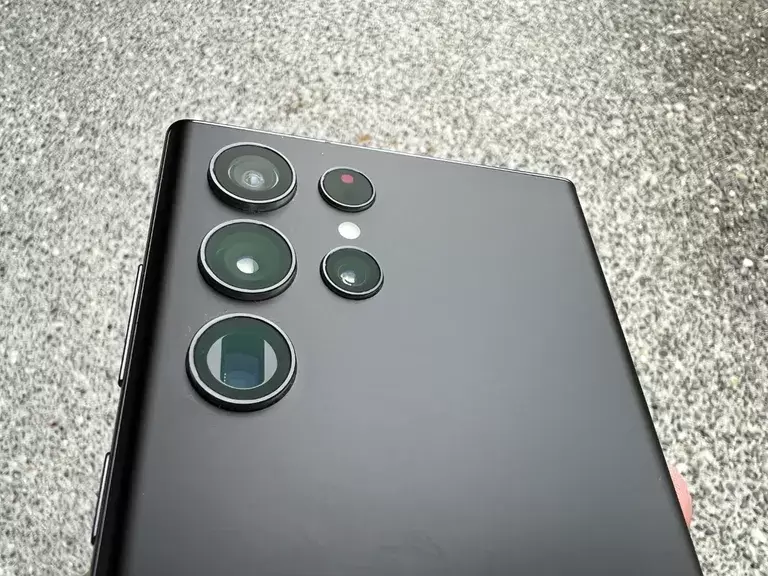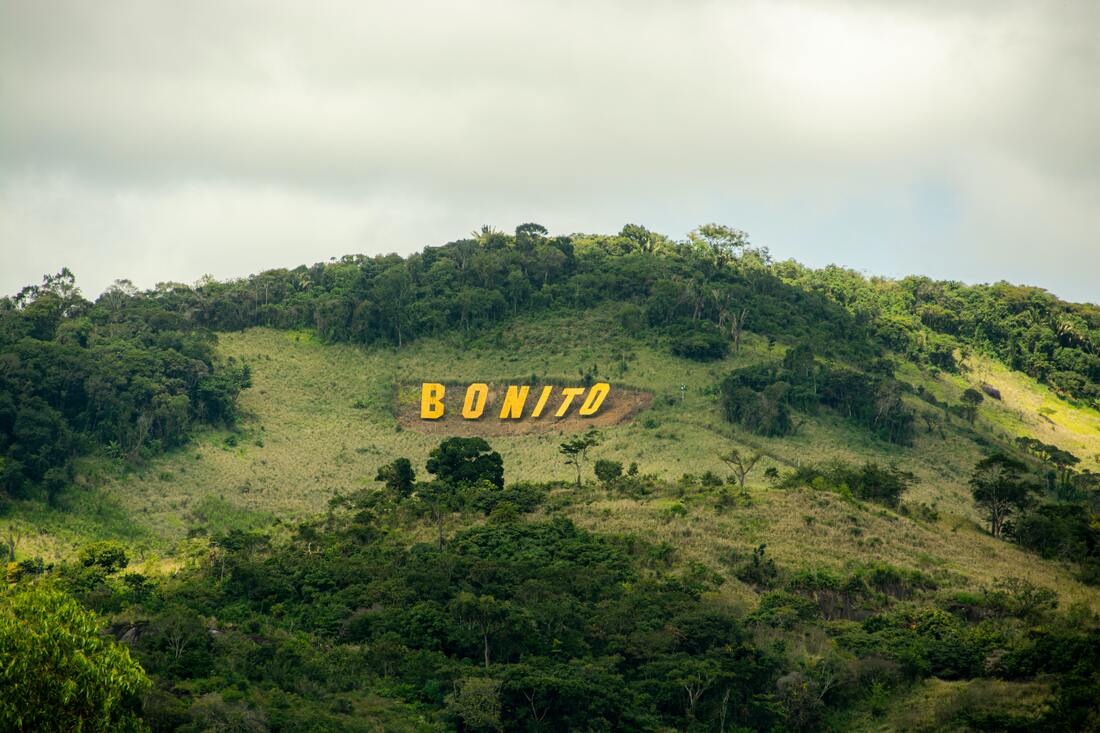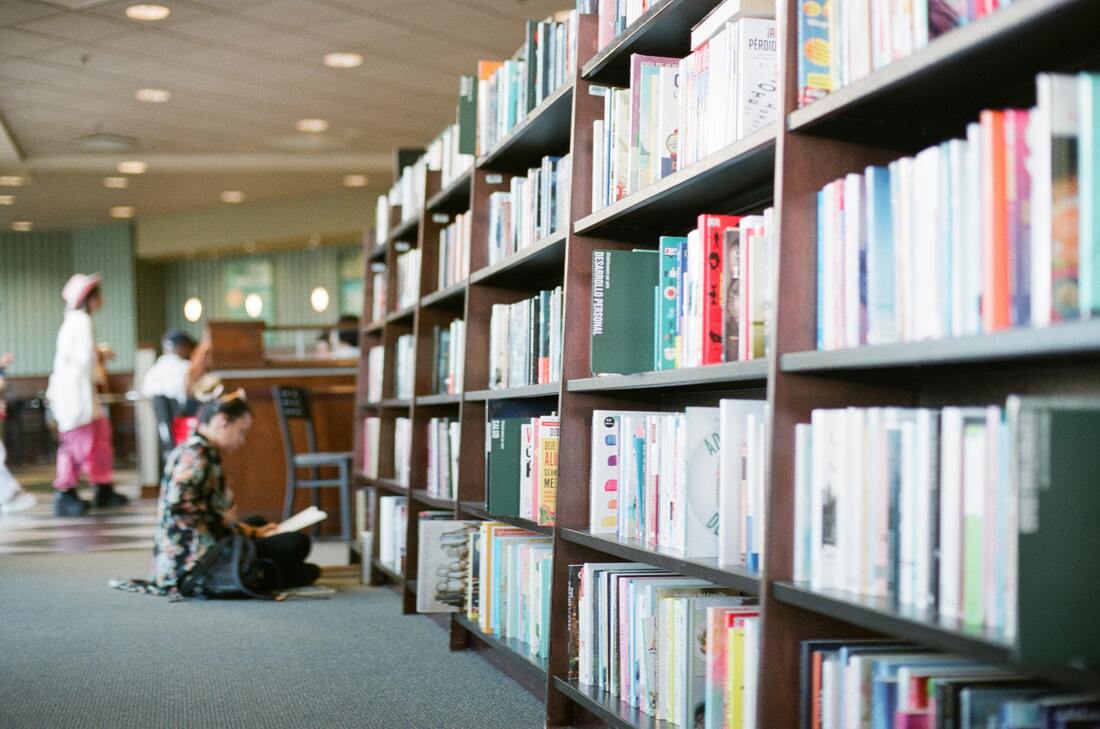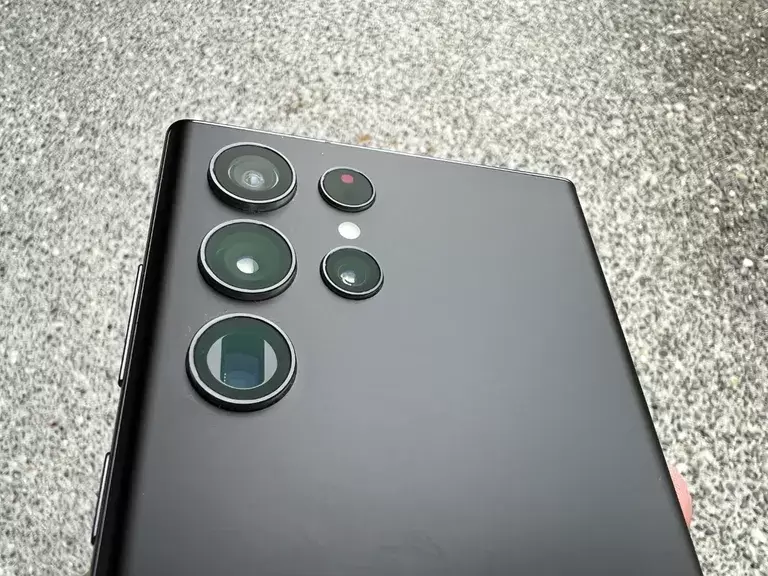|
If you have ever opened your camera applications pro mode or used a DSLR camera, you will have come across the term ISO. ISO is a very important concept to understand if you want your pictures to look good. ISO is basically your camera lens sensitivity to light. ISO itself stands for International Organization for Standardization. It is an international standard of how we measure camera lens sensitivity to the lens. ISO is represented in a series of numbers. The most common values you will see are 100,200,400,800,1600 and 3200. While these are the most common values, almost all modern camera offer values in between like ISO 125 or ISO 170, etc. In fact, there are high-end cameras that can go as far up as ISO 6400 and ISO 25600. By controlling the ISO of your camera lens, you can control how sensitive to light your camera lens is. The lower the ISO number, the darker the image. For example, an ISO 100 image will look pretty dark indoors. If we keep on increasing ISO, the image becomes more bright as it captures more light. ISO works in conjunction with other exposure variables like aperture and shutter speed. Increasing shutter speed time also lets you capture a brighter image, as your camera lens is exposed for a longer period to capture more light. But having a long shutter speed doesn’t always work. Especially in the case where you have to photograph a fast-moving object. A long shutter speed will make the image blurry. So in this case you can use ISO to help brighten the image. First, you will decrease the shutter speed to capture the fast-moving object. And then counteract any loss of brightness from thus by increasing your ISO. But increasing ISO isn’t without its drawbacks. One major drawback of increasing your camera lens ISO is that the image becomes noisier. The more you increase your ISO values, the noisier it gets. While modern sensors are getting better and better at reducing this noise. It is still very much a concern when playing with ISO values.
Touch up your photographs with the Urban Jungle Photo Editor. Available on the Apple App Store. Follow us on Facebook and Instagram to be the first ones to hear about exciting new features coming to the Urban Jungle Photo Editor.
0 Comments
If you own a modern smartphone, then most probably one of the lenses on your smartphone has image stabilization on it. While image stabilization can vary from one camera setup to another based on how it is implemented, the goal is the same; reduce the blur caused in pictures and videos. Without stabilization, all the pictures and videos we take with our smartphones would come out a blurry mess. This is because our hands are moving ever so slightly when we take a picture. That means that the smartphone is going all over the place when the camera lens is open to let the light in. The result is a blurry picture. Optical Image Stabilization or OIS is a type of image stabilization that uses hardware to stabilize your smartphone camera lens when you take videos or photos. To achieve OIS in smartphone cameras engineers use MEMS or micro-electromechanical systems. These very small machines, specifically a gyroscope detect any movement and adjust your camera lens accordingly. OIS works by counteracting the motion of the smartphone. If the movement is towards the left, the OIS system moves the lens slightly to the right to balance it out. OIS is superior to other image stabilization techniques like Digital Image Stabilization or AI Image Stabilization. This is because OIS is a totally hardware-based system and doesn’t crop the image in order to stabilize it. OIS also doesn’t cause that jelly effect that you will see with cameras that use DIS. So if you are someone that needs to take HDR pictures or takes a lot of pictures in low light conditions, then having a smartphone camera that uses OIS is a must. This is because if you take HDR pictures or pictures in low light conditions, the camera lens needs to be open for a longer period to let maximum light onto the lens.
High-end phones have pretty good OIS on their camera units. Some common phones that have OIS are the iPhone 13 Pro Max, iPhone 12 Pro Max, Samsung S21 Ultra, and Google Pixel 6 Pro. While these aren’t the only phones with OIS, they are the most common ones you can find in the market. But there are other cheaper phones by Brands like Xiaomi and Oppo that also have OIS enabled camera setup. Just do your research before making a purchase. Use the Urban Jungle Photo Editor to unleash your creativity. Download it now for free on the Apple app store. Follow us on Facebook and Instagram to stay up to date on upcoming exciting new features. You can also get your pictures featured on our page if you use the #UrbanJungleApp. The African savanna is a pretty diverse ecosystem. This is attributed to the plentiful grass that can be found in the savanna. A lot of grass means that the grazing mammal population is plentiful. So not only do you have a large range of herbivores in savannas but also carnivores that prey upon them. Today we will be looking at some of the most popular animals that can be found in the African savanna. 1. Giraffe Giraffes are the tallest mammals in the animal kingdom. Their longs alone stand about 6 feet tall, which is taller than most people. The plentiful grass and tall leafy trees in the savanna mean the giraffes get abundant food to eat. And since most of the area is uninhabited, they can roam around freely. If you ever get a chance to go on a safari in the African savanna you might get to experience their glory in person. 2. Zebra Zebra stand out among the other animals of the African savanna due to their unique black and white stripes. A little-known fact about zebras is that they are in fact endangered and about 2000 of them are believed to be alive today. The white and black stripes on Zebras are unique to each animal, similar to how we humans have unique fingerprints. The stripes while beautiful also have a utility. They help zebras camouflage from the predators like lions. Since lions are color blind, for them a head of black and white zebras would be awfully confusing. 3. Wildebeests Wildebeests are another animal that is closely associated with the African savannas. While they may look slow, wildebeests can run pretty fast at speeds of up to 40 KM/hr. Unfortunately, that is still not fast enough to evade their primary predator Lions and Hyenas. These majestic animals are known to migrate, looking for greener pastures. On average, they may migrate as much as 1000 miles each year. 4. Lions While called King of the Jungle almost universally, Wild Lions actually only exist naturally in Africa. There is a small population of Asiatic lions found in India, but other than that most lions in the world are in Africa. The Lions are at the top of the food chain in the savanna. They hunt grazers like wildebeests, zebras, and even giraffes for food. While Lions are usually the symbol of courage, it is actually the lionesses that see most of the action such as hunting. 5. Cheetahs One of the fastest land animals, cheetahs make their presence known in the savanna. Like lions, they are apex predators and are at the top of the food chain. Their speed is unmatched and thus it makes them a lethal predator. Cheetahs may lack strength, but they make it up in speed. They attack hard and fast and isolate a grazer. Because they can’t directly take on a united herd of grazers, they need to be tactful in how they approach their prey.
These are some of the most iconic animals you can find in an African savanna. And the best part is, that you can find most of these in the Urban Jungle app. Download the Urban Jungle Photo Editor from the App store now and add these majestic animals to your pictures. Follow us on Facebook and Instagram to stay up to date on upcoming exciting new features. You can also get your pictures featured on our page if you use the #UrbanJungleApp. Taking photographs in low light conditions is fun but at the same time challenging. That shouldn’t stop you from becoming the nocturnal photography king and queen you were meant to be though. Nighttime photography is all about using the right tools. So let’s take a look at some of the things you will need to have a good nighttime photography run. 1. Tripod Taking photographs in the low light condition is challenging, well because there is a lot less light illuminating all the objects in the environment. One way you can overcome this is by using night photography mode on your smartphone. This optimizes the camera settings for night conditions like increasing camera shutter time. This allows your camera lens to capture more light over a longer period of time. The result is a more definite picture. But the drawback of doing this is that any little movement of the smartphone can make the picture all blurry. This is why you need a tripod, so you can hold the smartphone still while taking pictures. Even the shaking of the hands is enough to ruin your experience. So remember to pack a small tripod when heading out for your next nighttime photography session. 2. Remote shutter release Remote shutter releases are pretty helpful little things. They allow you to take pictures from your smartphone, even when you are not physically close to the smartphone. You can combine a remote shutter release with a tripod and take amazing pictures with your smartphone. You can get them for pretty cheap, which use Bluetooth to connect to your smartphone. 3. Lens Hood Lens hood is very important if you are shooting pictures during the night. This is because in nighttime photography, most of the time you have to deal with harsh lights coming from different directions. This can cause unnecessary lens flare and ruin your pictures. A lens hood can prevent any stray lights from entering your camera module. Yes, there is a lens hood for smartphone camera modules. Search online and see if there are any available for your smartphone model.
Use the Urban Jungle Photo Editor to unleash your creativity. Download it now for free on the Apple app store. Follow us on Facebook and Instagram to stay up to date on upcoming exciting new features. You can also get your pictures featured on our page if you use the #UrbanJungleApp. Brazil is not only the largest country in Latin America, but it is also one of the most beautiful places for a photography tour. Brazil is home to a pretty huge portion of the Amazon rainforest. The country is known for its unparalleled natural beauty, dense rainforests, beautiful beaches, and most of all its vibrant cities. Just like the Brazilian landscape, the towns in brazil are full of life and colors. So let us take look at some of the best places in brazil you can go for urban photography. 5. Salvador Salvador captures the true essence of Brazilian culture. For many Brazilians themselves, Salvador is the favorite place to celebrate the carnival season. Salvador is known for its vibrant streets and rich Portuguese colonial architecture. If you are into live street culture then Salvador is the place to go. 4. Paraty The town Paraty lies between the two major tourist destinations of Rio de Janeiro and Sao Paulo. The city sits in a cozy place between the mountains with an impressive coastline. Paraty boasts rich Portuguese colonial architecture with cobbled streets and small street ornaments. If you want to get lost in the natural and urban beauty of Brazil, Paraty is a must-stop in your brazil expedition. 3. Bonito Compared to the other cities on this list, Bonito is by far the tiniest. But what it lacks in size, Bonito makes up in unfiltered natural beauty. The small town is surrounded by caves and tropical lakes and rivers. Almost all the hotels and hostels in the town are near snorkeling points. So if it was your dream to snorkel in a Brazilian river near a petite town, Bonito is the place to be. 2. Florianopolis Another beach town, Florianopolis has been known to mesmerize new travelers with its unparalleled beauty. But the town isn’t just known for its natural splendor. It also hosts a number of great art galleries, vivid nightlife, and streets filled with bright colors. If you want to visit a town that is as much alive at night as it is during the day, then Florianopolis should be at the top of your visiting list. 1. Rio de Janeiro Rio needs no introduction. It isn't just the capital of Brazil in name but also in spirit. If you want the iconic Brazilian experience and you don’t have a lot of time to visit around, then Rio should be enough to give you a speed tour. From its world-famous carnival festivities to the iconic Christ the Redeemer statue. Rio offers a totally unique experience. From mountain tops to rainforests to golden sand beaches. Rio has a little bit of everything brazil is known for. Use the Urban Jungle Photo Editor to unleash your creativity. Download it now for free on the Apple app store. Follow us on Facebook and Instagram to stay up to date on upcoming exciting new features. You can also get your pictures featured on our page if you use the #UrbanJungleApp. Taking that candid picture is never easy. You never know what pose will work, what angle will work, and most importantly what location will work. Today’s blog post will be helping you alleviate some of that frustration by suggesting a few places in the city for candid shots. These are tried and tested locations that always work well. So, let’s get into it! 1. Café Cafés should be your go-to place for candid shots. Cafés are often really well designed and more importantly really well-lit these days. The lighting conditions are almost always ideal in a cafés. And cafés just add that little bit of culture to your candid shots. Explore your city and try to find small family-run cafés with good interior décor for that perfect candid shot. Smaller boutique cafés have a personality that you can’t find in corporate-run chain cafés. 2. Public Parks If you are in the mood to add some nature to your shots, then your best bet is the local public park. Depending upon your city, your local public park can have a lot of flora and fauna to make an excellent backdrop for your candid shots. The best part about a public park is that having a little shoot there is also refreshing and doesn’t feel like a chore. 3. Public Library If you are feeling a little nerdy then head straight for the public library. Again depending upon your city, your public library could either be a 200-year-old antique building or a modern minimalistic style building. Both styles of architecture have their own appeal. Grab a book and start capturing those candid shots. But be careful to not make too much noise or disturb other people. Not everyone is in a public library to get some candid shots. A lot of people are there to study.
Maximize your potential with the Urban Jungle Photo Editor. Download it now for free on the Apple app store. Follow us on Facebook and Instagram to stay up to date on upcoming exciting new features. You can also get your pictures featured on our page if you use the #UrbanJungleApp. Squirrels have a very impactful presence on the scenery in any urban environment. These small furry mammals make the city look more alive and natural. But did you know that not all squirrels in the city are the same? In fact, squirrels that inhabit urban environments can be of different types. Let’s look at some of the more common types of squirrels that you can come across during your photography walks in the city. 1. Tree squirrels Tree squirrels, also known as Sciurus are the bushy-tailed squirrels that we have come to associate with how generic squirrels look. This is because Sciurus is very common throughout the world. You can find these from North America to most of Europe and Asia. Tree squirrels are a common sight in a city. They usually live on trees and can be seen around trees gathering food like acorns and nuts. The best place to find them will be in a park that has a lot of trees. 2. Tamias Tamias is a type of chipmunk that comes under the squirrel family. These cute-looking mammals only have a single living species left. That is the eastern chipmunk. They have puffy cute faces and are very small as compared to other types of squirrels. Tamias are known to collect and store food for winter use. Hence their name Tamias, which is Greek for steward or Treasurer. These cute little chipmunks aren’t there to look cute, they have a lot of work to do. 3. Prairie dogs Prairie dogs are a type of ground burrowing squirrels. These are native to the grasslands of North America. In cities, you can find them inside parks. But instead of living on trees, they make small burrows in the ground. They are usually larger in size than regular squirrels. They can grow to be between 12 to 16 inches long. Prairie dogs are very social animals and live in large colonies. 4. Ground squirrels Like Praire Dogs, ground squirrels also make their homes inside small burrows in the ground. Ground squirrels have a few types as well. And some can grow to be as long as 30 inches. While ground squirrels prefer to live in open pastures and sparsely wooded hillsides. You can also find them inside parks in cities and other grassy areas like golf courses. 5. Flying squirrels These airborne mammals are certainly the most interesting of the bunch. Despite their name, flying squirrels don’t actually have the capability of flight like birds. Instead, they glide from one tree to the next. But calling them gliding squirrels doesn’t sound as cool as flying squirrels. Species of flying squirrels can be found across most of North America and Central Asia. While they love to live in wooded areas. They can also be found inside cities now as their habitats are destroyed by expanding cities.
Use the Urban Jungle Photo Editor to unleash your creativity. Download it now for free on the Apple app store. Follow us on Facebook and Instagram to stay up to date on upcoming exciting new features. You can also get your pictures featured on our page if you use the #UrbanJungleApp. Phones have become the primary camera for the majority of people these days. In fact, a lot of professionals prefer to use smartphone camera’s over DSLRs and professional photography cameras. The main reason behind this shift is that smartphone cameras have become very good over the years. And they are also very convenient and portable. Having said that, not all smartphone cameras are created equal. Some are obviously better than others. In today’s blog post, we will be looking at some of the best phones you can get for photography in 2022. But do keep in mind that it can get a little expensive if you want the best of the best. 5. iPhone 12 Pro Although not the latest iPhone on the market, iPhone 12 Pro still packs a punch. The phone came out back at the end of 2020. The iPhone 12 Pro came with an excellent triple camera unit. This has an ultra-wide, a wide, and a telephoto lens. The front-facing or selfie camera is a 12 MP sensor as well with True depth technology. But the best part about iPhones and their cameras isn’t the hardware but the software. iPhone 12 Pro supports Apple’s new Apple ProRAW file format. This results in excellent picture quality. 4. Google Pixel 6 Pro The official phone by Google is known for one thing and one thing only, its picture quality. And just like Apple’s iPhones, Google Pixel has amazing picture quality because of its superior image processing software. The hardware on the spec sheet may not look impressive but the pictures sure will. Google Pixel 6 pro carries the tradition of providing excellent photo quality, especially in low light conditions. The latest pixel ships with Google’s Tensor chip, which is designed to take advantage of the latest developments in A.I. This is also implemented in the camera app of the Pixel 6 Pro. The result is unbeatable picture quality. 3. Sony Xperia 1 III If there was one phone that you could truly replace a professional DSLR camera, it would be Sony Xperia 1 III. The phone is the preferred smartphone of choice if you want to get really technical with your photography. The Sony Xperia 1 III offers excellent photo quality and expert control. Making it an ideal alternative to a professional camera. But it does cost a little more than the competition. 2. Samsung S22 Ultra Samsung’s latest flagship, the S22 Ultra packs a punch. And no one should expect anything less than that. This phone ships with a 108-megapixel rear camera that offers unparallel picture quality. The camera suite on the S22 ultra offers a wide range of options from an ultra-wide with a 120-degree field of view to a 10-times zoom telephoto lens. 1. iPhone 13 Pro This list wouldn’t be complete without mentioning Apple’s latest flagship, iPhone 13 pro. The iPhone 13 pro honors Apple’s long-held tradition of providing the best photo quality possible with a smartphone camera. Apple has continued with the last generation design of the triple camera setup. But the sensors have been upgraded, so the resulting pictures are even more pretty this time. If budget is not an issue, iPhone 13 Pro is a no-brainer for anyone interested in taking pictures.
Use the Urban Jungle Photo Editor to unleash your creativity. Download it now for free on the Apple app store. Follow us on Facebook and Instagram to stay up to date on upcoming exciting new features. You can also get your pictures featured on our page if you use the #UrbanJungleApp. Azerbaijan might not be a glorious tourist spot like Thailand or Greece, but it offers its own unique beauty, culture, and heritage. Located in the beating heart of the Caucasus, Azerbaijan is quite different from your other tourist destinations. Azerbaijan is a former Soviet state, so its architecture still has that utilitarian aesthetic going for it. Now combine that with the fact that Azerbaijan has a very deep Islamic history. The country is a melting pot of medieval Islamic architecture blending in with the soviet aesthetic. 5. Shamakhi The historical city of Shamanki was a history that is 2 and half millennia old. Formerly It was the capital of the Shirvan Empire. Making it a central hub to connect central Asia with India and China. The main attraction in Shamakhi is its medieval ruins and the crumbling Gulistan fortress. The Gulistan fortress almost dates back 1000 years. 4. Lankaran The town of Lankaran is a very welcoming site for tourists as it is considered a resort town with a lot of facilities. There are many points of interest in Lankaran like the old lighthouse, the old prison, and the Lankaran forest. Since Lankaran is a coastal city, so you can also head down to the beach to enjoy yourself. 3. Quba If you are looking to roam around in ancient mountain villages and explore the ancient streets, Quba is the place to go. Quba sits comfortably about 1969 feet above sea level and with slopes of the Shahdag Mountains. If fresh mountain air, local culture, and natural beauty are what you are looking for; head for Quba. 2. Ganja Ganja is another very historically important city in Azerbaijan. Here you will experience a flashback of Azerbaijan's history as you can roam around buildings as old as the 6th century. From mosques to caravanserai to churches, Ganja has everything. 1. Baku The capital of Azerbaijan and one of the main tourist hotspots in the country, Baku is famous for the clash of its historical heritage with soviet remanences. But Baku offers much more than its history. The new oil money has allowed it to become an economic center and the skyline of Baku has considerable modern skyscrapers as well. From its street café scene to historical sites, Baku has a little of everything.
Use the Urban Jungle Photo Editor to unleash your creativity. Download it now for free on the Apple app store. Follow us on Facebook and Instagram to stay up to date on upcoming exciting new features. You can also get your pictures featured on our page if you use the #UrbanJungleApp. Japan, the nation of the rising sun is one of the most beautiful countries in the world. From its picturesque mountains to glowing valleys, Japan offers a totally surreal experience. But Japan isn’t just known for its unparalleled natural beauty. Japan also offers a very unique urban landscape inspired by thousands of years of culture and heritage. When that blends in with the natural beauty of the country and Japan’s modern industrialized aesthetic. You truly get a very unique experience to capture on camera while in Japan. 5. Kobe The port city of Kobe offers a perfect blend of the sea and the mountains. The city is located between the sea and the Rokko mountains. The streets are filled with both traditional and contemporary aesthetics. You can visit the all-marble Jain Temple during the day and go on top of Kobe Port Tower to watch the sun go down at sunset. 4. Kanazawa Kanazawa is one of the few cities that survived the horrors of World War II. So that is why it has retained its ancient architecture. If you want to truly experience 16th-century Japanese architecture, then Kanazawa is the place to go. Things you should see when in Kanazawa are the 16th-century Kanazawa castle and its beautiful gardens. And if you are into the samurai culture and history then the Nagamachi Samurai District is the place you want to be. Other places like Higashi Geisha District are also famous tourist spots. 3. Fukuoka Another port city, Fukuoka is famous for its Mitama Festival. People light about 6000 lanterns at the Gokoku Shrine to welcome the spirits of the dead while the taiko drums play in the background. You can visit the Tochoji Temple which has the largest sitting Buddha statue in all of Japan. Or visit the artificial beach near Momochi seaside. At night you can take a cable car to the top of Mount Sarakura to get a beautiful view of the city. 2. Osaka Osaka wasn’t as lucky as some of the other cities in Japan and saw heavy bombing during world war II. But it was quickly built after the war and has its own style of charm to it. Compared to other cities on this list, Osaka might look a little rural. It may not have a lot of historical spots, but the city offers underlying beauty that needs to be experienced. 1. Tokyo Tokyo, the epicenter of everything Japan is known for, rich culture, history, and technological prowess. Visiting Tokoyo you will get to experience all of that and much more. From the Electric Town areas to the Sensoji Shrine and the Imperial Palace. Tokyo offers the full Japanese experience if you are short on time. Just don’t forget to view the Cherry Blossoms or Sakura when you are in Tokyo in spring. That is a one-of-a-lifetime experience.
Use the Urban Jungle Photo Editor to unleash your creativity. Download it now for free on the Apple app store. Follow us on Facebook and Instagram to stay up to date on upcoming exciting new features. You can also get your pictures featured on our page if you use the #UrbanJungleApp. |
Urban JungleWith Urban Jungle elements at your fingertips, the possibilities are endless. CategoriesArchives
March 2023
|
Follow |
Urban Jungle |
|